 The first and most important item is probably Google Reader. Unless you use live bookmarks, a good RSS reader is imperative. What an RSS reader does, very simply, is monitor your favorite blogs and notify you when there is new content. No more wasting time checking blogs manually for new posts: with Google Reader, it's all delivered instantaneously to your doorstep. In addition, it's easy to add new blogs, keep track of your favorite posts, and share stuff with your friends. Try it out - the learning curve is negligible, and you'll thank me later.
The first and most important item is probably Google Reader. Unless you use live bookmarks, a good RSS reader is imperative. What an RSS reader does, very simply, is monitor your favorite blogs and notify you when there is new content. No more wasting time checking blogs manually for new posts: with Google Reader, it's all delivered instantaneously to your doorstep. In addition, it's easy to add new blogs, keep track of your favorite posts, and share stuff with your friends. Try it out - the learning curve is negligible, and you'll thank me later.[For more information, check out Garrett's excellent video and article about Google Reader.]
As regards blogging itself, there are a number of hacks I use to streamline the experience for myself and my readers.
When adding web pictures to blogs, always save the picture to your computer first, then upload it into blogger's system. This way, you never get into hosting issues. (Also, it's wise to upload your picture(s) early-on, before adding formatting to your post. Sometimes, adding a picture will inexplicably erase your formatting.) Another trick for pictures: there's a web-based image editor I use called Picnik that allows you to do quick edits without fussing with a slow, cumbersome application. Super handy.
You may have noticed, especially if you've done much photo-blogging, that blogger's compose window is rather small. Ok, very small. The small size makes it difficult to format your post efficiently, because you're constantly scrolling up and down. Needless to say, when I discovered how to make the window bigger, I thought I'd died and gone to heaven. Here's how to do it.
 First, start using Firefox. Next, get the Greasemonkey add-on for Firefox. (I know it's a strange name, but you'll get over it. I did.) After you've installed the add-on, you need to install the Blogger Large Post Editor script. That's all there is to it. Now, when you login to blogger, your compose window will be full screen. Perfect ecstasy.
First, start using Firefox. Next, get the Greasemonkey add-on for Firefox. (I know it's a strange name, but you'll get over it. I did.) After you've installed the add-on, you need to install the Blogger Large Post Editor script. That's all there is to it. Now, when you login to blogger, your compose window will be full screen. Perfect ecstasy.[For more information, check out Garrett's excellent video and article about Greasemonkey.]
Special thanks to Garrett for his great instructional material for the technologically challenged. If you haven't checked out his newest product about How to Buy a Computer, be sure to do so. The guy knows his stuff.
While we're on boring stuff and technicalities, I'd like to get some feedback on What Susan Said, my daily quotation blog. If you read it and like it, please either leave a comment on this post or send me an email and let me know. If enough people are reading and benefiting from it, I'll keep it going; otherwise, I might drop it. (If you don't know about What Susan Said, visit the link above or read my introductory post.)
As always, thanks for reading.



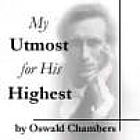








4 comments:
Thanks for the tips. Blogging has been possible for us with very little computer knowledge, but it isn't always easy. Family members could tell you of intense frustration while learning how to rearrange pictures.
I do read What Susan Said, and I think my sister and my mom do too. I have really enjoyed the exposure to books I wouldn't have read, especially My Utmost For His Highest. The quotes convinced me to finally pick up the book, after years of it sitting on my dad's shelf.
Raylene
Aaron, I've really enjoyed reading What Susan Said. I love sharing quotes and having them shared with me, and also finding out what people are reading (months ago I'd picked up Gulag Archipelago at a book sale and read quite a bit of it; I'd like to read more of Chesterton, too, and have enjoyed your lines from him). And I wish I could claim Sandra McCracken as a relative - you've really enjoyed her writings / lyrics. Thanks for sharing them.
As to blogging, I just laid out my woes to Garrett today, so was interested to see your post. I'm such a techno-moron.
(Looking forward to "the wedding" and getting to know you guys, Max's good friends, even more in the future.)
Lori McC
Aaron, I do not go to the What Susan Said site. Not because I don't desire to see the wisdom in the quotes, but simple because it's one more place to go.
Isn't it possible to simply combine the blog and the quotes into the same site? You could have the quote for the day on the left hand side under your picture.
Jeremy -
That's precisely why you need an RSS Reader. I never go there either.
(Unfortunately, at this time it's not technologically practical to incorporate the quotes into Sojourner's Song.)
Post a Comment